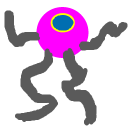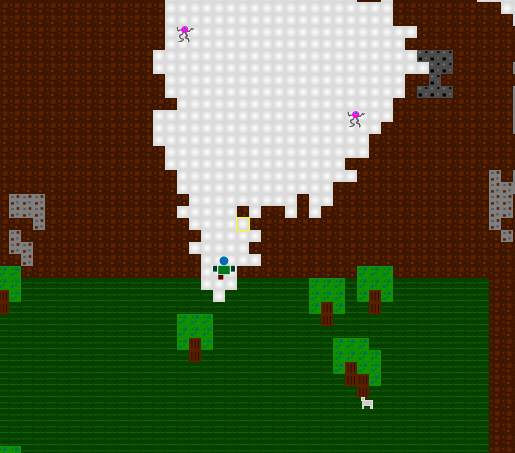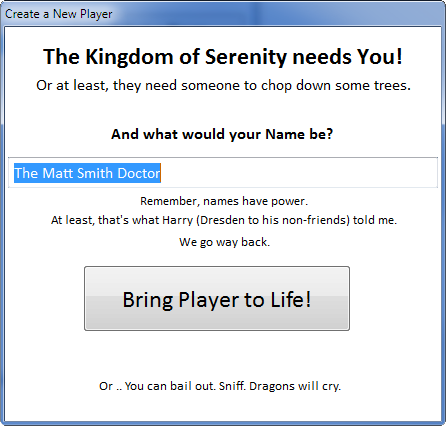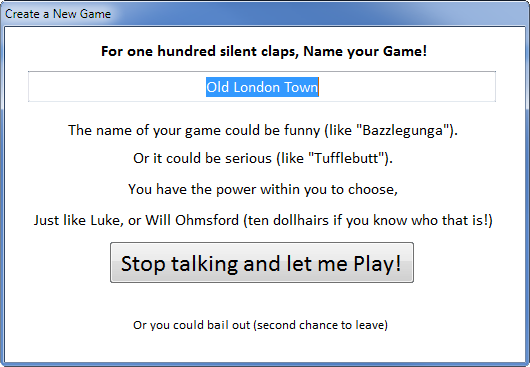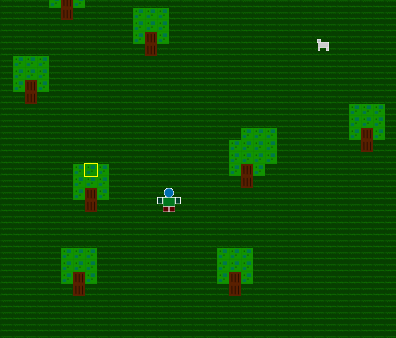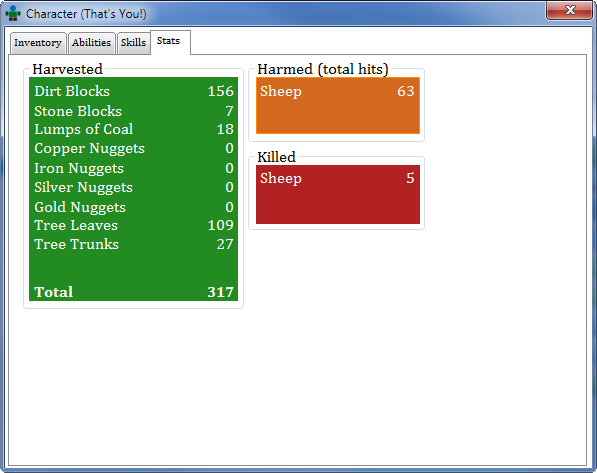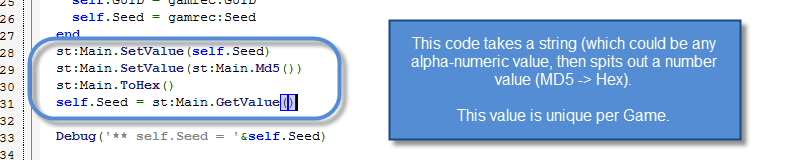Saving Player Position
* (Add) The last position of the Player is saved and then on loading the Player will be back at that place.
Select Player/Game
* (Change) Browses are now sorted in by Last Loaded / Saved in descending order.
* (Add) Double-clicking with the left mouse button now selects.
Creating
* (Add) Brick, Marble and Steel Recipes + Blocks added. They can only be Created, not Harvested.
* (Add) “Create All” button added.
* (Add) The total products that can be created is in brackets next to the Recipe name (when greater than zero).
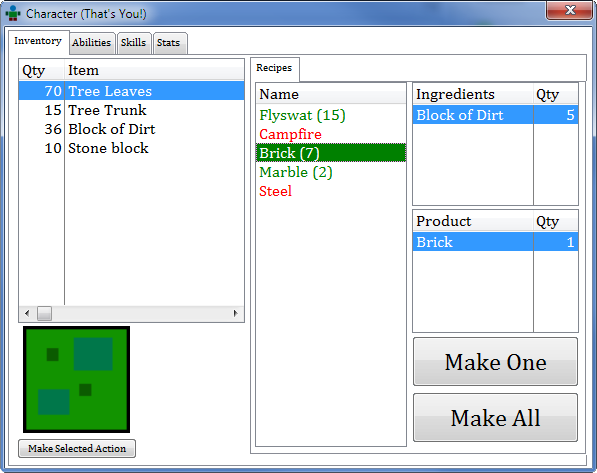
Now you can see how many you can make
Block Placement
* (Change) Only Created blocks (Brick, Marble and Steel) can be placed.
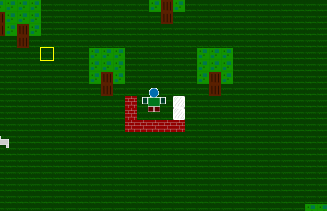
Now you get to create Bricks, Marble and Steel to place on the ground
Character Screen
* (Change) Font size of Recipe browses increased from 10 to 12.
* (Add) Double clicking with the left mouse button on a Recipe will make it (if possible).
World Generation
* (Change) Ores are now placed based on a rarity percentage check, rather than pure distance (which can change depending on size of world).
* (Change) Ore rarity percentage values adjusted.
* (Fix) Blocks surrounding the Player position on loading Game are cleared correctly.
* (Change) Pathways (in Cave biome) now are worked from Min/Max equates (rather than (2,4)).
Camera
* (Fix) If Player was at the edge of the world on loading the Camera now aligns itself correctly (before it was only aligning on movement).
Lighting
* (Add) Radius around Player which everything (at night and when other checks are met) outside of is black. The radius can grow or shrink depending on time of day, torches or other light sources.
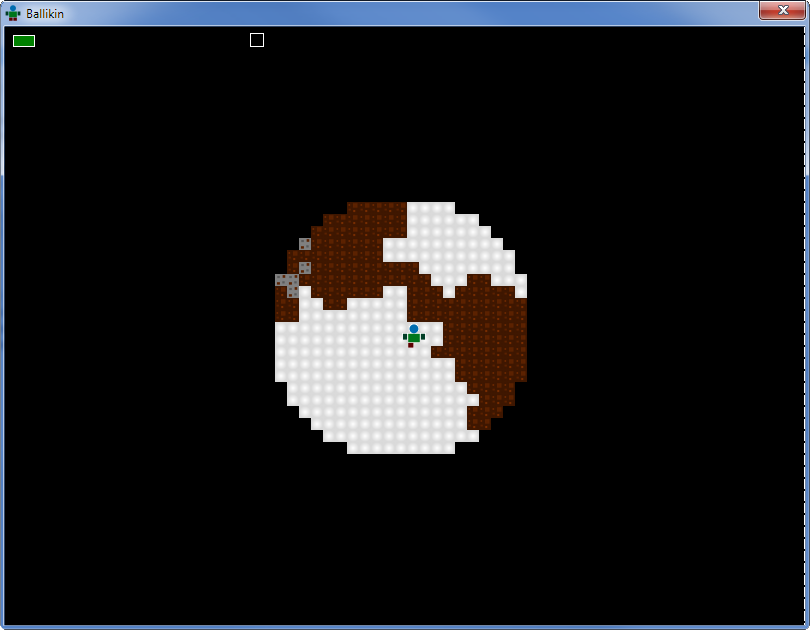
Uhhh, anybody there?
Loading Game
* (Add) A loading window now appears when the game is .. loading.

No more boring waiting .. A Load Screen!
Unloading Game
* (Fix) Memory free’d twice error was cropping up because of a wrong “dispose” call in the Build_Inventory routine in CharacterWindow.